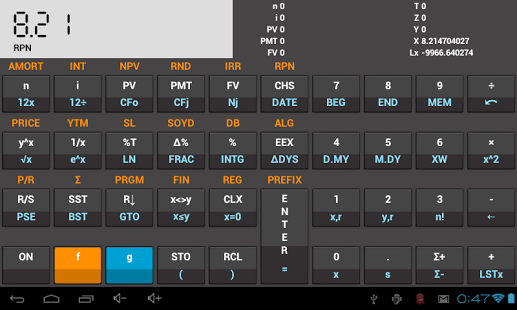HP12c Financial Calculator Dem 1.6
Paid Version
Publisher Description
A nearly complete emulator of HP 12c Platinum financial calculator that actually works!
This is a restricted demo version you can try before buying the application.
This application emulates one of the best financial calculators - the famous 12c Platinum from HP. We did not aim to completely emulate the visual appearance of real calculator. Instead, we are focused on precise emulation of the calculator functions
The main differences from real calculator:
- ON button does not actually turn the calculator on or off, but instead it changes digits separator from dot to comma and vice versa
- when a program is running, the display shows actual calculations performed, not just "running"
- there is no trade-off between program memory and storage registers
- the state of financial registers and RPN stack is displayed on the screen
- in ALG mode, the display shows if there are incomplete calculations, and number of open brackets
About HP12c Financial Calculator Dem
HP12c Financial Calculator Dem is a paid app for Android published in the Other list of apps, part of Business.
The company that develops HP12c Financial Calculator Dem is Taurus Labs. The latest version released by its developer is 1.6. This app was rated by 1 users of our site and has an average rating of 4.0.
To install HP12c Financial Calculator Dem on your Android device, just click the green Continue To App button above to start the installation process. The app is listed on our website since 2014-05-05 and was downloaded 144 times. We have already checked if the download link is safe, however for your own protection we recommend that you scan the downloaded app with your antivirus. Your antivirus may detect the HP12c Financial Calculator Dem as malware as malware if the download link to org.tauruslabs.calculator.hp12c.demo is broken.
How to install HP12c Financial Calculator Dem on your Android device:
- Click on the Continue To App button on our website. This will redirect you to Google Play.
- Once the HP12c Financial Calculator Dem is shown in the Google Play listing of your Android device, you can start its download and installation. Tap on the Install button located below the search bar and to the right of the app icon.
- A pop-up window with the permissions required by HP12c Financial Calculator Dem will be shown. Click on Accept to continue the process.
- HP12c Financial Calculator Dem will be downloaded onto your device, displaying a progress. Once the download completes, the installation will start and you'll get a notification after the installation is finished.